As a Bitcoin wallet owner, it’s important to safely back your wallet up in case you lose access to your device or wallet. If your Bitcoin wallet isn’t properly backed up, there’s no way you’ll be able to restore the wallet to another device.
Backing up your Bitcoin wallet involves keeping your seed phrase safe and accessible to you. Your seed phrase, also known as backup phrase or recovery phrase is a set of 12-24 words that holds the data needed to recover a lost or inaccessible wallet. Additionally, another way you can backup your wallet is to export the private keys or your wallet file.
Your Bitcoin is precious, so it’s important you don’t lose access to your Bitcoin wallet. It’s like losing access to your bank account and being unable to retrieve your funds. By ensuring your Bitcoin wallet is backed up, you’ll be able to recover the wallet and your coins without any hassle.
Are you new to using crypto wallets, and want to find out how to safely backup and restore your Bitcoin wallet? In this article, I’ll be showing you exactly how to do that. Let’s dive in!
How to Backup Your Bitcoin Wallet

Backing up your Bitcoin wallet is a pretty straightforward process, and there are different ways to do so. When it comes to hot wallets, the easiest way to back them up is using seed phrases.
Follow the steps below to safely backup your Bitcoin wallet using your seed phrase.
- Open Your Wallet: Open your Bitcoin wallet app or software. If you don’t already have one, you’ll need to download a wallet that supports recovery phrases.
- Find Your Recovery Phrase: Look for an option in your wallet settings like “Backup” or “Recovery Phrase.” It might be under “Security” or “Settings.” Tap that. If you just created the Bitcoin wallet, some crypto wallets might provide the recovery phrase during the setup.
- Write Down Your Recovery Phrase: Now, your wallet will show you a list of words, usually 12 or 24. Write down these words in the exact order they are shown. Use pen and paper — don’t take a screenshot or type it on a computer. It’s much safer to keep your recovery phrase offline.
- Double-Check: Afterwards, take a moment to double-check if you’ve written the words correctly, both the spelling and the order. Even one mistake could cause trouble later. To confirm you’ve written the words down correctly, some wallets may ask you to reenter the seed phrase.
- Store It Safely: This is very important because if you lose your recovery phrase, you might not be able to access your wallet again if something happens. Keep your recovery phrase in a super safe place you won’t forget. You can keep it in a fireproof or waterproof safe or container.
Other ways you can back up your Bitcoin wallet include using a hardware wallet and exporting your private keys (for software wallets). When you use a hardware wallet, your private keys are stored on it making it more secure and free from online threats.
On the other hand, exporting your private keys involves saving your wallet file. Store these files securely, like in cloud storage, and consider using encryption software for added protection due to the sensitive nature of the data.
The process of exporting private keys can vary depending on the specific crypto wallet you use. So, make sure to follow the instructions for your wallet to get it done.
How to Restore Your Bitcoin Wallet from a Backup
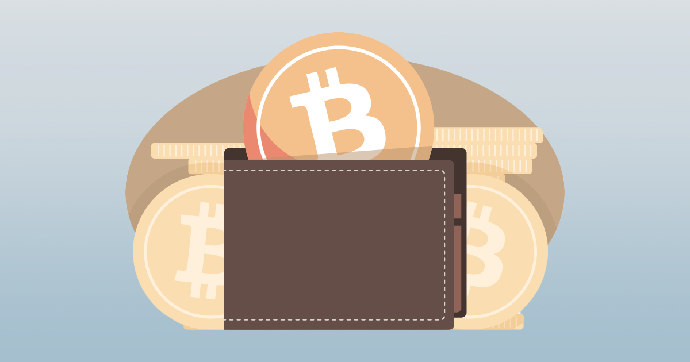
Restoring your Bitcoin wallet from a backup is as easy and straightforward as backing it up. If your wallet or device gets lost or damaged, or you lose access to your wallet for any reason, follow the steps below to recover it.
- Locate your backup: First, find the backup you made. It could be a recovery phrase, a saved file, or your private keys.
- Reinstall your wallet: If you lost your Bitcoin wallet app or it’s on a device that’s no longer available, download it on a new device. You can usually download it from the official website or app store.
- Access the recovery option: When you open your wallet app, you’ll usually see two options. One will be to create a new wallet while the other will be to import/restore an existing wallet. Click on the option to import an existing wallet.
- Enter backup details: After selecting the option to restore an existing wallet, your wallet will ask for your backup info. The backup info could be the recovery phrase, file, or private keys. Enter the details as instructed. Make sure to verify the details you entered before confirming.
- Set a new password: After successfully restoring your wallet, you might be asked to create a new password for your wallet for extra security.
That’s it! You’re back in your Bitcoin wallet, and you’ll meet your coins safe and sound.
Frequently Asked Questions about Bitcoin Wallets
1. How do I back up my Bitcoin wallet data?
To make a digital backup of your wallet, you can duplicate the file holding your key details. The exact spot where this file is stored varies depending on the specific software wallet you have.
2. Should I backup my Bitcoin wallet?
Yes, you should back up your Bitcoin wallet so you can gain access to it if you ever lose your wallet or device. Not backing up your wallet can be costly.
3. Can I recover my Bitcoin wallet?
Yes, you can recover your Bitcoin wallet after wallet or device loss or damage. However, this is only possible if you properly backed up your Bitcoin wallet and kept the backup details safe.
4. What happens if I lose my Bitcoin wallet?
If you lose your Bitcoin wallet, you lose access to your Bitcoins. This is why it’s important to have a backup in order to regain access. Without a backup, those Bitcoins might be permanently inaccessible.
Conclusion
Clearly, creating a secure backup for your Bitcoin wallet is very important in case your wallet gets damaged or you lose access to it. When you have your Bitcoin wallet safely backed up, you can restore it easily whenever the need arises.
It’s important for you to use a reliable Bitcoin wallet that gives you full control and access to your coins. Coinosh is a decentralized, self-custodial wallet you can trust to give you a great experience while managing your cryptocurrency.
